How do I upload videos in HD with Weebly?
If you're on the Pro plan or higher, you can use the HD Video element to upload video directly to your website and display it in an unbranded video player. This looks more professional and can be less distracting for your visitors than embedding video from a branded website.
Select the video element
The HD Video element is in the Media section of the Build tab. Drag it over to your page to get started.
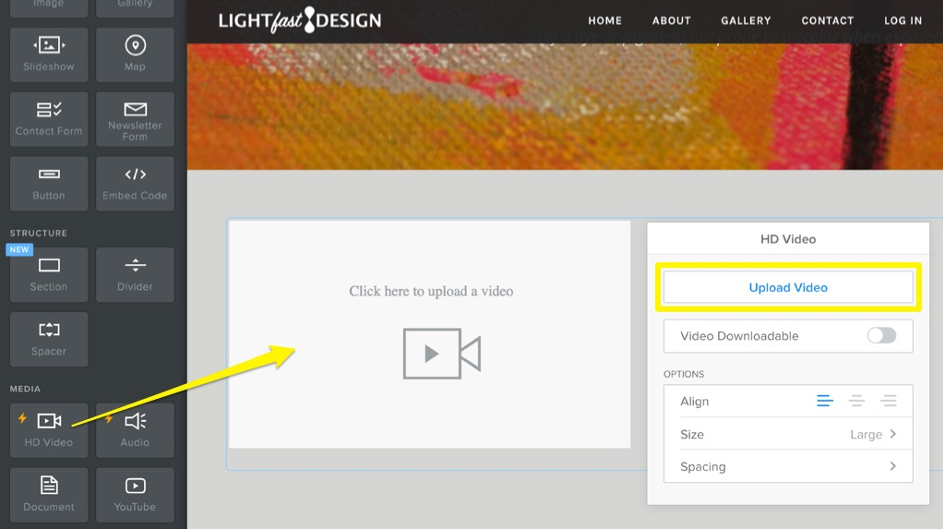
Upload your file
Click on the element to open the options and start an upload. Most standard video file formats are supported (MP4, MPG, MOV, WMV), and you can upload videos up to 1GB in size.
Wait for loading to complete
Depending on the size of your video and your internet connection, it may take some time for the upload to complete. You'll see a status bar showing the upload progress, and you can go ahead and work on other parts of your site while you wait.
When your video is uploaded, we'll automatically encode it for optimal playback. This can also take some time to complete, but you can keep working on the rest of your site while you wait. Once the encoding completes, you're all set!
Adjust viewing options
You can also adjust the alignment, display size, and spacing for your video, or allow visitors to download a copy of the file if you wish.
This article is not yet rated.
Login to give us feedback
Popular Questions
- How do I add a signature to my emails (webmail)?
- What is a SSL-Certificate?
- How do I change password for an email address?
- How do I create an email account?
- How to resolve issue with DNS?
- Why has there been a lot of weird characters added to my domain name?
- Why is my domain still regarded as "Available" after I have placed my order?
- How to set out of office auto responder?
- How to import DNS/forwarders data?
- What methods of payment do you accept?
