Don't worry about maintaining your WordPress website, our experts can take care of it for you
Your time is valuable. Maintaining your WordPress website can feel like a chore. It's easy to miss updates, backups, and malware scans. But an outdated or insecure website can damage your reputation and lead to lost revenue. Let us free up your time and energy so you can focus on what you do best. Your website is in safe hands with us!
Software and Security Maintenance
Maintaining website stability, speed, and security can be a tedious task that's easy to overlook.We provide regular software updates and monthly code reviews to prevent critical maintenance gaps and safeguard your website against errors and hackers.



Real-Time Monitoring
Stay ahead of potential website problems by being the first to know. Our 24/7 website monitoring service detects issues in record time and notifies you immediately.
Get monthly website reports
Stay informed about your website's performance with our regular performance report delivered straight to your inbox.Our report covers server and software status, work performed, and important user behavior metrics such as monthly traffic.
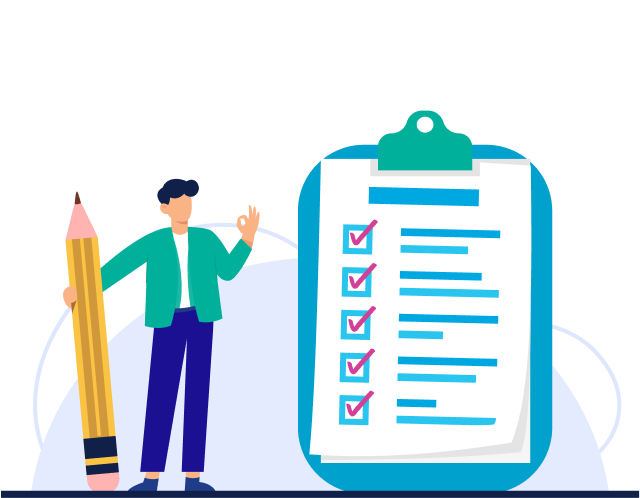
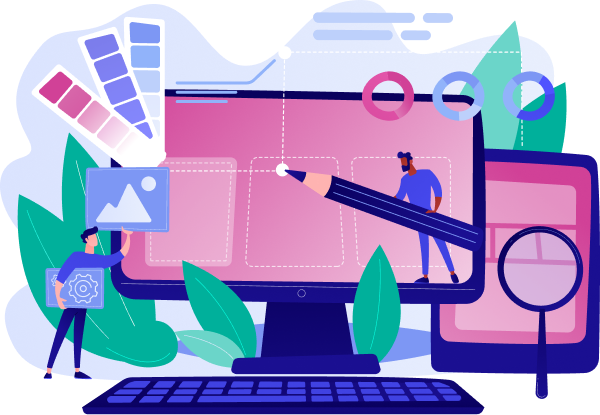

Design and content changes
Keep your website fresh and engaging, with little effort.We include basic design and content changes monthly, all we need from you is your requests and you can leave the implementation to us.
WordPress Website maintence
Simple, transparent pricing that grows with your websites needs. Recurring service renewed monthly.
500 kr
per month
800 kr
per month
1300 kr
per month
What our customer say about us
Need help but not sure if a maintenence package is the right solution?
Frustration is inevitable when technology malfunctions and your website doesn't function as intended. Sometimes regular upkeep is the solution, sometimes parts need to be re-built. You don't have to do it yourself, we are here to help! With extensive experience and solid expertise, we will find a way to quickly solve the problem and get your site back on its feet.
Frequently asked questions
Can't find the answer you are looking for? Get in touch with our friendly support team!How often does a website need maintenance?
There is not a one-size-fits all answer here, this depends on your website's size, complexity, the rate at which you add new content, regulatory requirements in your sector, traffic volume and the CMS you use. A good rule of thumb is to prioritize security updates and perform regular, monthly or quarterly maintenance for software updates, basic performance checks, and content updates as needed for your website's type.
How can I check my website's performance?
Here are some ways you can check your WordPress website's performance and evaluate if it needs maintenance: 1. Website Speed and Performance Google PageSpeed Insights: This free tool from Google analyzes your website's loading speed and provides suggestions for improvement. Look for a score in the green range (above 80) for both mobile and desktop versions. A low score indicates areas needing attention Pingdom Website Speed Test: Similar to PageSpeed Insights, Pingdom offers another free tool that analyzes your website's speed and provides a breakdown of performance metrics. Pay attention to load times, server response times, and recommendations for improvement. WordPress Dashboard: Your WordPress dashboard might offer basic performance data. Look for plugins like “WP Super Cache” or “WP Rocket” that might provide some insights into website speed.2. Website Functionality and Security Perform Manual Tests: Click through your website's menus, forms, and buttons to ensure everything functions properly. Check for broken links, missing images, or any unexpected behavior.Scan for Malware: Use a security plugin like “Wordfence Security” or “Sucuri Scanner” to scan your website for malware or vulnerabilities. These plugins can also monitor your site for suspicious activity.Check for Plugin and Theme Updates: Outdated plugins and themes can introduce security vulnerabilities and performance issues. Regularly check for updates in your WordPress dashboard and update them promptly. 3. Website Traffic and User Engagement Use Google Analytics: This free analytics tool from Google provides valuable insights into your website traffic, user behavior, and engagement metrics. Look for trends in page views, bounce rates, and average session duration. A declining trend may indicate an issue with your website's content or functionality.Check Your WordPress Stats: Your WordPress dashboard offers basic website traffic statistics. While not as comprehensive as Google Analytics, it can provide a basic overview of your website's traffic.
Why does my website need regular maintenance?
Just like a car needs regular tune-ups, your WordPress website benefits from consistent maintenance. Here is why: Security: WordPress is a popular platform, making it a target for hackers. Regular updates patch security holes and keep your website safe from malware and data breaches. Additionally, outdated plugins and themes can introduce vulnerabilities, so keeping them updated is crucial. Performance: Over time, your website can accumulate clutter like unused plugins, large images, and unnecessary data. Regular maintenance helps optimize performance, ensuring your website loads quickly and delivers a smooth user experience. This not only keeps visitors happy but also improves search engine ranking.
