How to add Google Analytics and Search Console (Webmaster Tools) with SitePro?
Table of content
How to add Google Analytics code to my website in Sitebuilder?
In order to track your visitor's data in Google Analytics you should first visit analytics.google.com and create a profile for your website. (How to create a profile?). Once your profile is created you should copy the profile id (ex. UA-38401376-1) and follow the next steps to add it to your site in Sitebuilder:
- Open the site that you want to customize trough Site builder.
- Navigate to the top right corner, click on the -“gear” icon and select the first option "SEO" from the drop-down menu.
- A pop-up window will appear. Click on the second tab "Analytics".
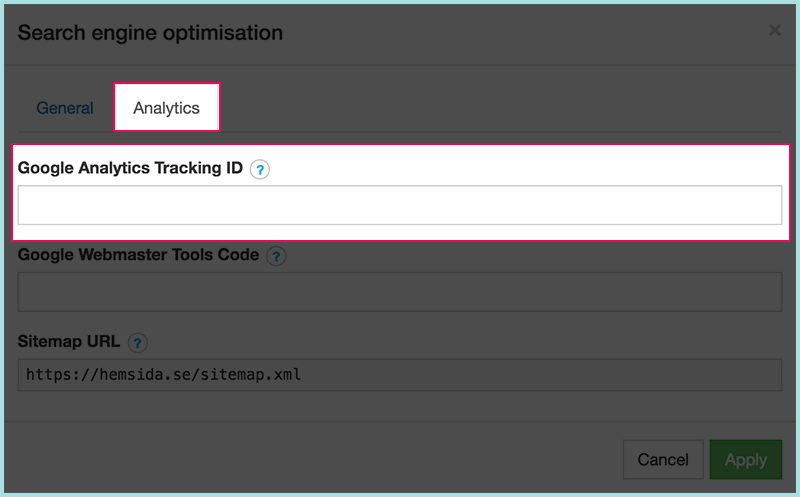
- Paste the profile ID from Google Analytics in the field "Google Analytics Tracking ID".
- Click "Apply".
How to add Google Search Console (Webmaster Tools) code to my website in Sitebuilder?
You can track your site's search performance in Google Search Console (former Google Webmaster Tools). First you should visit webmasters.google.com and create a profile for your website. Once your profile is created you should verify the ownership of the website. By refering to the link above you will notice that there are several ways for verification but in our case scenario we are going to explain how to do this by placing an HTML verification tag in Sitebuilder field. On Google Search Console verification page click on the option "Alternative methods" and select "HTML tag". Copy that tag and follow the next steps to add it to your site in Sitebuilder:
- Open the site that you want to customize trough Site builder.
- Navigate to the top right corner, click on the -“gear” icon and select the first option "SEO" from the drop-down menu.
- A pop-up window will appear. Click on the second tab "Analytics".
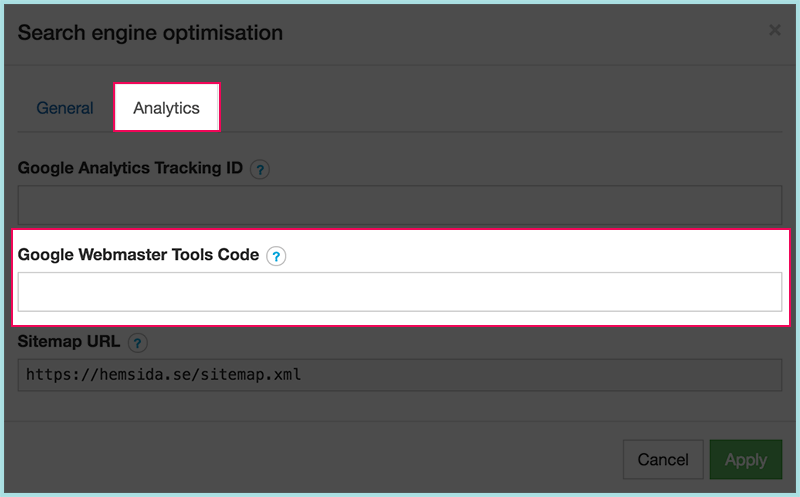
- Paste the HTML tag from Google Search Console in the field "Google Webmaster Tools Code".
- Click "Apply".
This article is not yet rated.
Login to give us feedback
Popular Questions
- How do I add a signature to my emails (webmail)?
- What is a SSL-Certificate?
- How do I change password for an email address?
- How do I create an email account?
- How to resolve issue with DNS?
- Why has there been a lot of weird characters added to my domain name?
- Why is my domain still regarded as "Available" after I have placed my order?
- How to set out of office auto responder?
- How to import DNS/forwarders data?
- What methods of payment do you accept?
