How to add file (e.g. .pdf, .docx, .xlsx, .mp3, .gif, etc.) to the website with SitePro?
If you want to have a link to file you should follow these steps:
- Mark the text which you want to have as a link to PDF (or any other) file.
- Press the Link icon.
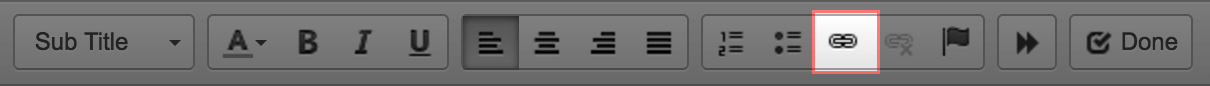
- Select option "File from your computer"
- Choose .PDF file from your Computer and upload it.
- Tick "Open in New Window" if necessary.
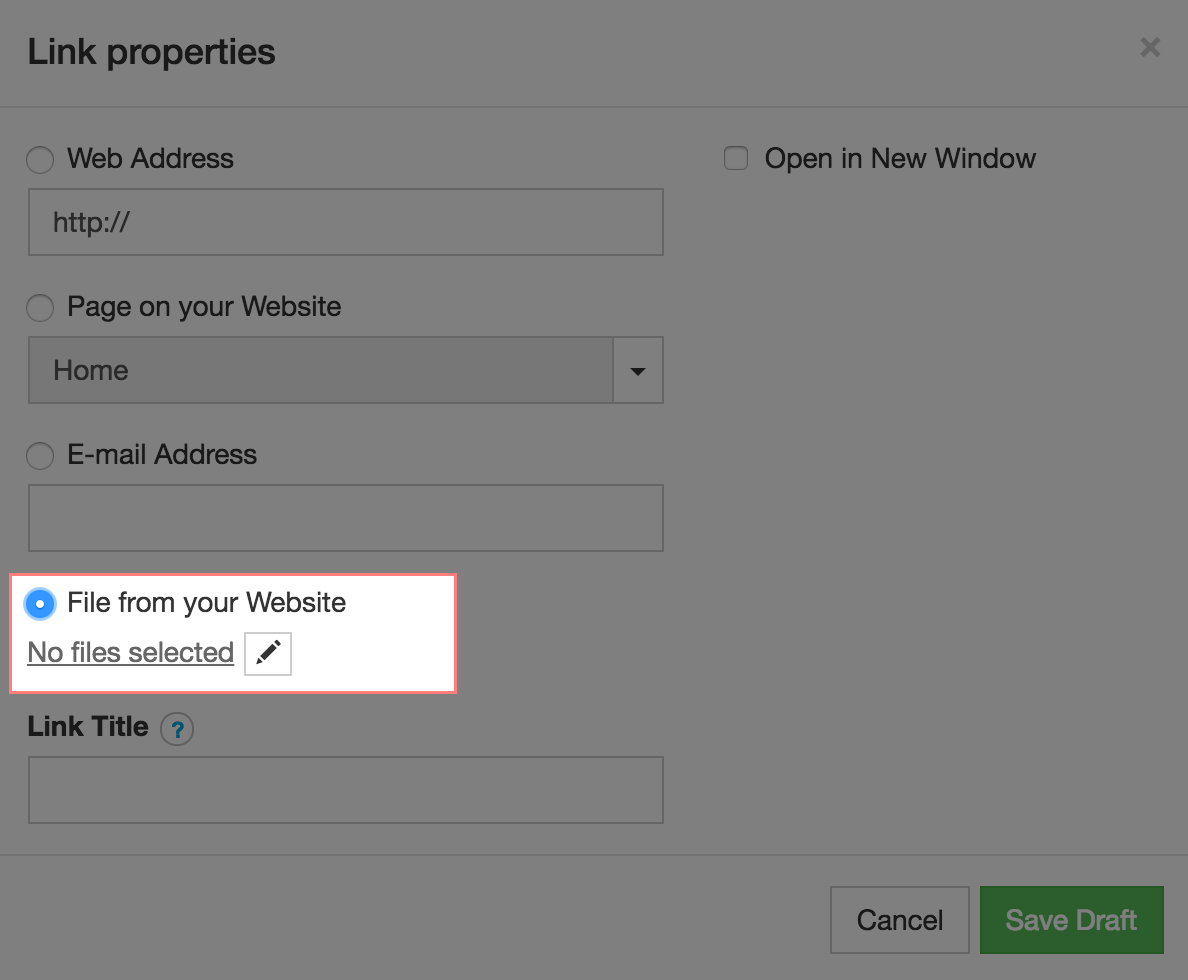
You can change the color and style of text link by following these steps:
- Navigate to the top right corner, click on the -"gear" icon and select from the drop-down menu the third option "Styles".
- Select second tab - "Links".
- Edit the color and font size of the links and also for the hover style (hover style is visible when your mouse pointer is over the link).
100% find this article helpful.
Login to give us feedback
Popular Questions
- How do I add a signature to my emails (webmail)?
- What is a SSL-Certificate?
- How do I change password for an email address?
- How do I create an email account?
- How to resolve issue with DNS?
- Why has there been a lot of weird characters added to my domain name?
- Why is my domain still regarded as "Available" after I have placed my order?
- How to set out of office auto responder?
- How to import DNS/forwarders data?
- What methods of payment do you accept?
